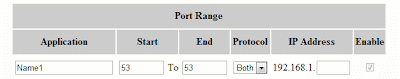Check out the article here - its a GREAT example!
http://sprague.shidler.hawaii.edu/615cf2003/continentalcase.pdf
A semiprofessional undergrad's ramblings on IT
My name is Paul Welch and I am pursuing a BSBA degree from Auburn University with a major in Management Information Systems. This blog will document my thoughts, ideas, and overall progress as I venture into the vast world of Information Technology.
Monday, February 21, 2011
Thursday, February 17, 2011
Validating Input in Java
Hey All,
I received another question from one of my readers concerning basic Java. While I love to help, questions have been flooding in about Java and not much else! I have a good bit of experience with Database Management, All things Networking, Data Mining, and much more so feel free to ask pretty much anything IT related! I made a video for everyone so its easier to follow along!
I received another question from one of my readers concerning basic Java. While I love to help, questions have been flooding in about Java and not much else! I have a good bit of experience with Database Management, All things Networking, Data Mining, and much more so feel free to ask pretty much anything IT related! I made a video for everyone so its easier to follow along!
Labels:
IT help,
Java,
Java Help,
Java Homework,
Java Validation,
Validate Data
Monday, February 14, 2011
Create a multiplication Table in Java (with user input)
I received a question from a reader that asked how to create a basic Multiplication table in Java with user defined limits. I made a video for this! Enjoy
How to optimize RapidMiner- My video how-to guide
Hey all, I made a video on how to optimize RapidMiner to handle larger Data Sets, how to process Data quicker and more powerfully. If RapidMiner keeps crashing or getting errors, follow these Instructions
Labels:
Data Mining,
How-To,
RapidMiner,
Rapidminer Crash,
RapidMiner Error,
RapidMiner FixData,
Rapidminer Slow,
Speed Up Rapidminer
Sunday, February 13, 2011
Stumbled across this, got a good laugh - Thought I'd share
In my last post, I stated that if you had a IT related question, feel free to email it to me at paulwelchonit@yahoo.com and I would do my best to answer your questions about Programming, Databases, etc.
However, if you email me something that can be solved by a 2 second google search, I found this website for all those people who find it more convenient to bother you with their question rather than google it for themselves. Its called Let me google that for you, and simulates a google search for the recipient.
I recieved a question from a reader asking me how to setup e-mail for outlook express on his blackberry. So, I used the website a and sent him back this :
(check it out, haha.)
The website, if you wanna give it a shot, is here : http://lmgtfy.com/
Taking your questions and Port Forwarding!
Hey All,
First thing - I have a domain name now! It is www.paulwelch.info for easier access! It should be activated in just a few hours.
Also, I have been having a good bit of questions in e-mails sent to me regarding my thoughts on certain subjects, questions, etc. I will gladly answer your questions, and even set up an email for this purpose : paulwelchonit@yahoo.com . If the question is good, I will answer it and post it up here for all:
Heres the first one :
First thing - I have a domain name now! It is www.paulwelch.info for easier access! It should be activated in just a few hours.
Also, I have been having a good bit of questions in e-mails sent to me regarding my thoughts on certain subjects, questions, etc. I will gladly answer your questions, and even set up an email for this purpose : paulwelchonit@yahoo.com . If the question is good, I will answer it and post it up here for all:
Heres the first one :
Hey Paul,
My names Rick, Im a student at Penn State majoring in ISMN and I had a quick question for you. First off, I love your blog - for a class project we had to work with RapidMiner and your guide helped a ton.
My question is : I am trying to figure out how to manually forward ports on my home network to enable a few things, most specifically XBOX live. Can you tell me how to do so? If I can, I think my XBOX live would quit lagging so much.
Thanks man! Keep up the good work!
- Rick M.
Hey Rick,
Thanks for reading! Im glad the RapidMiner guide helped you. Port Forwarding can be tricky but luckily for you, I know exactly how to. There is software out there that can do it manually for you, but this usually runs between 20-40 bucks, but with a little time and know how you can do it easy! Because I am not sure of the router you are using, I cant give you the exact directions, but its pretty much the same thing every time, albeit a little variation, but once you get the grasp you can figure it out easy. In this guide, I will be using the instructions for a Linksys router and for XBOX live.
1) Make sure you are connected to your network.
2) Go to your web browser, and type in 192.168.0.1 or 192.168.1.1 in the address bar.
This should bring up a authentication screen where it asks for a user name and password. If neither of those IPS work, go to your command prompt (cmd.exe) and type "ipconfig /all" (without quotes). Look for your wireless connection (should be listed first) and write down the address listed for "Gateway." Then enter that in the browser
3) For linksys, the default username is blank and the password is "admin." For other routers, the username and password are similar to linksys - Netgear, for example is "admin" as username and "password" as the password. Just google your routers make and model and you should be able to find it.
4) After this, click on the "Security" Tab on the top of the page, and remove the checkmark from "Block Anonymous Internet Requests." Hit save settings.
5) Hit "Applications and Gaming" tab, and then the port range forward subtab. Xbox Live 360 requires you to forward the following ports: 53,80,88,1863,3074
Fill out the forms like this :
For IP address, put in the gateway or your static IP once again. Do it for all the numbers, make sure it is enabled and then hit save. Then you are done!
I hope this helps - if you need to forward any more applications or want to read more, check out http://portforward.com/
One last thing - got a twitter? Follow me!http://twitter.com/#!/paulwelchonit
Hope everyone has a great week!
Labels:
Domain,
ISMN,
Linksys,
Linksys Router,
MIS,
Netgear,
Port,
Port Forwarding,
Port Triggering,
Question,
Router Setup,
UnPN,
XBOX live
Saturday, February 12, 2011
People being stupid on Facebook, pt. 1
On the popular social networking website Facebook, I see these applications often that are blatantly malicious programs masquerading as a harmless application to gain access to your page and harvest all of your data. When I get the invites to them, I always behave like anyone with a little bit of common sense should - blocking the application - not because I don't want to see my secret crushes name, but because I know it is probably a data miner app which will take all my information, friends information, etc. etc. However, some people fall for these things EVERYTIME a new one comes around and it perplexes me what must go through the minds of these people.
Exhibit "A" What was your first Status? App.
“My 1st St@tus was: ‘[random message]’. This was posted on [random date]
Find your 1st St@tus @ [LINK]”
This application tells users that they can see the first status they ever posted by allowing the APP to access your facebook page. A ton of people fell for this one, and the funniest part was the APP creators used the SAME message and SAME date for all of its users daily. You would think people would notice that all of their friends had the same exact "first status" on Facebook on the same date, but nope. I suppose once they found out their first status was " LOL FACEBOOK IS SO KEWL HOW DO I UPLOAD PIX" they could rest easy and sleep again.
Exhibit "B" How long have you spent on Facebook? App.
Exhibit "A" What was your first Status? App.
“My 1st St@tus was: ‘[random message]’. This was posted on [random date]
Find your 1st St@tus @ [LINK]”
This application tells users that they can see the first status they ever posted by allowing the APP to access your facebook page. A ton of people fell for this one, and the funniest part was the APP creators used the SAME message and SAME date for all of its users daily. You would think people would notice that all of their friends had the same exact "first status" on Facebook on the same date, but nope. I suppose once they found out their first status was " LOL FACEBOOK IS SO KEWL HOW DO I UPLOAD PIX" they could rest easy and sleep again.
Exhibit "B" How long have you spent on Facebook? App.
This one speaks for itself. I even saw one person comment something to the effect of " It said 400 or so hours yesterday I think its broken." No, you are just being a moron and getting your information stolen.
I will document these every now and again when they come along. My next post will be on how to remove these nasty little things from your computer for good. Until then, use your head!
Subscribe to:
Comments (Atom)