First thing - I have a domain name now! It is www.paulwelch.info for easier access! It should be activated in just a few hours.
Also, I have been having a good bit of questions in e-mails sent to me regarding my thoughts on certain subjects, questions, etc. I will gladly answer your questions, and even set up an email for this purpose : paulwelchonit@yahoo.com . If the question is good, I will answer it and post it up here for all:
Heres the first one :
Hey Paul,
My names Rick, Im a student at Penn State majoring in ISMN and I had a quick question for you. First off, I love your blog - for a class project we had to work with RapidMiner and your guide helped a ton.
My question is : I am trying to figure out how to manually forward ports on my home network to enable a few things, most specifically XBOX live. Can you tell me how to do so? If I can, I think my XBOX live would quit lagging so much.
Thanks man! Keep up the good work!
- Rick M.
Hey Rick,
Thanks for reading! Im glad the RapidMiner guide helped you. Port Forwarding can be tricky but luckily for you, I know exactly how to. There is software out there that can do it manually for you, but this usually runs between 20-40 bucks, but with a little time and know how you can do it easy! Because I am not sure of the router you are using, I cant give you the exact directions, but its pretty much the same thing every time, albeit a little variation, but once you get the grasp you can figure it out easy. In this guide, I will be using the instructions for a Linksys router and for XBOX live.
1) Make sure you are connected to your network.
2) Go to your web browser, and type in 192.168.0.1 or 192.168.1.1 in the address bar.
This should bring up a authentication screen where it asks for a user name and password. If neither of those IPS work, go to your command prompt (cmd.exe) and type "ipconfig /all" (without quotes). Look for your wireless connection (should be listed first) and write down the address listed for "Gateway." Then enter that in the browser
3) For linksys, the default username is blank and the password is "admin." For other routers, the username and password are similar to linksys - Netgear, for example is "admin" as username and "password" as the password. Just google your routers make and model and you should be able to find it.
4) After this, click on the "Security" Tab on the top of the page, and remove the checkmark from "Block Anonymous Internet Requests." Hit save settings.
5) Hit "Applications and Gaming" tab, and then the port range forward subtab. Xbox Live 360 requires you to forward the following ports: 53,80,88,1863,3074
Fill out the forms like this :
For IP address, put in the gateway or your static IP once again. Do it for all the numbers, make sure it is enabled and then hit save. Then you are done!
I hope this helps - if you need to forward any more applications or want to read more, check out http://portforward.com/
One last thing - got a twitter? Follow me!http://twitter.com/#!/paulwelchonit
Hope everyone has a great week!

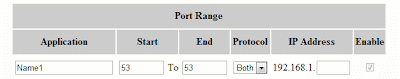
No comments:
Post a Comment